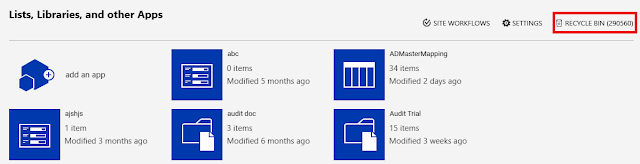Office 365 - Creating Trial Account

Office 365 - Creating Trial Account Office 365 is a subscription service that includes the most recent version of Office, which currently is Office 2016. It comes with the applications you’re familiar with, like Word, PowerPoint, and Excel, plus extra online storage, ongoing tech support at no extra cost, and more. You can choose to pay for an Office 365 subscription on a monthly or yearly basis. Office 365 for business or education Sign Up for Free Trial : Office 365 Enterprise E3 Sign In : portal.office.com You will be welcomed with your Home Page. You can now explore all the features of Office 365. Hope this helps.